Crafting a killer sales letter – it’s a real head-scratcher, even for seasoned copywriters. You need a deep understanding of your audience, a story that hooks them, and a crystal-clear call to action. However, AI-powered copywriting tools are changing the game, allowing businesses to automate this process and reclaim valuable time and resources.
Think about it: sales letters can be a goldmine for businesses, often outperforming email campaigns with triple the conversions. But, let’s be real, cooking up an effective sales letter takes time, effort, and a whole lot of expertise.
That’s where an effective AI sales letter generator comes in handy. By tapping into the power of artificial intelligence and machine learning, these tools can whip up high-quality sales letters faster than you can say “conversion.” We’re talking automation from start to finish – research, writing, the whole shebang – resulting in sales letters that actually resonate with your target audience.
So, you’re probably wondering, how do I get my hands on one of these magical sales letter generators? This article is your step-by-step blueprint for building an AI-powered sales letter generator using no-code automation tools and AI copywriting templates. Consider this your crash course in automating your sales letter writing process.
Before we get our hands dirty with the technical stuff, let’s break down the beauty of using AI-powered copywriting tools. Think of these as your AI copywriting and sales letter automation cheat codes:
- Efficiency boost: Say goodbye to writer’s block! AI copywriting tools crank out high-quality sales letters in minutes, freeing up your time and resources.
- Consistency is key: AI-powered sales letter generators are all about consistency, ensuring your sales letters always hit the right tone and style for your brand.
- Personalization on point: AI copywriting tools can dissect customer data and preferences like a detective, allowing you to create personalized sales letters that really hit home.
- Scale it up: Need to reach a wider audience? An AI sales letter generator has your back. Generate tons of sales letters quickly, perfect for businesses running large-scale marketing campaigns.
Understanding the Power of AI Copywriting Templates and Sales Letter Automation
AI copywriting templates and sales letter automation – they’re not just fancy buzzwords. These tools are shaking up the way businesses tackle content creation. By harnessing the power of AI and machine learning, you can churn out high-quality sales letters that actually resonate with your target audience and drive those sweet, sweet conversions. But how do they actually work, and how can they be applied to marketing and sales?
Let’s break it down. AI copywriting templates use natural language processing (NLP) and machine learning algorithms to sift through data, analyze context, and generate compelling content. Think of them as your personal wordsmiths, adaptable to your brand’s unique voice, tone, and style. With AI copywriting templates, businesses can pump out consistent, high-quality content at scale, without sacrificing that personal touch.
Sales letter automation takes this up a notch by automating the entire sales letter creation process. We’re talking about AI-powered tools that generate sales letters tailored to specific customer segments, industries, or pain points. They can analyze everything – customer data, preferences, behaviors – to craft personalized sales letters that convert like crazy. All you need do is provide the context.
Here’s where it gets really interesting. AI copywriting templates and sales letter automation are like Swiss Army knives for businesses. Here’s a sneak peek at what they can do:
- Generate top-notch sales letters for email blitzes, social media campaigns, and content marketing initiatives.
- Create personalized sales letters that speak directly to specific customer segments, industries, or pain points.
- Develop laser-focused marketing campaigns that hit the mark with the right audiences.
- Streamline content creation workflows, freeing up your time and resources for more strategic tasks.
- Scale your marketing efforts without sacrificing quality or consistency – because who wants to compromise on those?
These AI-powered tools are also secret weapons for overcoming common content creation roadblocks:
- Say adios to writer’s block and creative fatigue. Your AI writing assistant is always ready to go.
- Reach a global audience! Produce high-quality content in multiple languages, effortlessly.
- Make data-driven decisions with insights derived from your AI-powered tools.
- Stay ahead of the curve. Your AI tools are constantly learning and evolving with the latest marketing trends and best practices.
Building the AI Sales Letter Generator: Setting Up the Fillout Form Webhook and OpenAI GPT Connection in Make.com
Ready to build your own AI sales letter-generating machine? First things first, we need to establish a connection between Fillout Forms (a handy tool for building forms) and OpenAI (the brains behind our operation) using a platform called Make.com. Think of it like setting up the assembly line for our AI-powered copywriting factory. This will allow us to automate the entire process, spitting out high-quality sales letters in the blink of an eye. Let’s break it down step-by-step:
Step 1: Summoning the Fillout Form Webhook
We’ll start by creating a Fillout webhook. Don’t let the tech jargon scare you; it’s just a fancy way to connect our Fillout form to Make.com, allowing the magic of automation to happen. Here’s the game plan:
- Create a form in Fillout (image example below).
- Log in to Make.com and click to “Create a Scenario”.
- Click on the first “Module” (the big plus sign) and choose Fillout Webhook Trigger.
- Click “Add” to create a Webhook (you need to connect the form you just created).
- Build out the rest of the scenario.
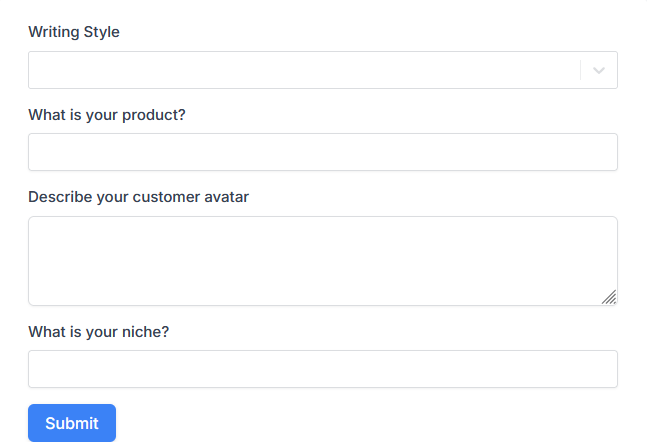
Step 2: Inviting OpenAI GPT to the Party (in Make.com)
Now, let’s bring in the big guns – OpenAI GPT. This is where the AI magic truly comes to life. We’ll connect to GPT through Make.com, giving us access to its impressive language processing capabilities. Here’s how:
- Add an OpenAI GPT module and click to Connect.
- Enter your OpenAI API key.
- Once the connection has been established, you can enter the prompt to have GPT assess your form input and provide an output (sales letter).
Step 3: Connecting the Dots: Form + GPT + Docs = Sales Letter Magic
Alright, we’re in the home stretch! We have our Fillout Form webhook and our OpenAI GPT connection ready to mingle. Now, it’s time to introduce them and watch the sparks fly. Here’s the final step:
1. The trigger is the form, but the first GPT module should be the sales letter headline writer.
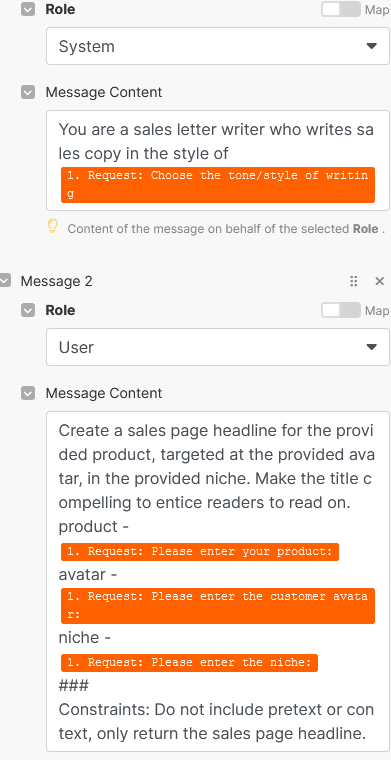
2. The next modules determine the outline for the sales letter copy based on the style chosen (this is where you’d use other great sales letters, differing based on writing style, and match the appropriate one to the style chosen).

3. Then the last GPT module should inform GPT to write the sales letter body based on the template (writing sample) provided.
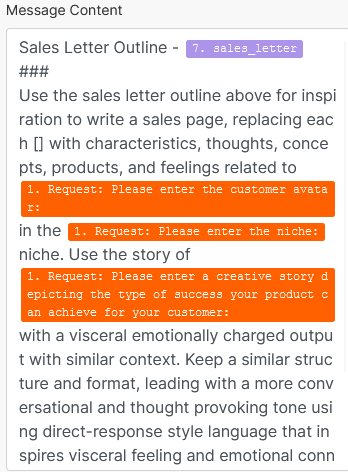
4. Then simply connect the output to your app of choice (Google Doc, email, etc).
Putting it all Together: Testing and Tweaking for the Perfect Sales Letter
From this point, you’ve got the recipe for an outstanding sales letter writer. Now it is just a matter of testing parameters and writing samples. Try different sales letter examples as well as different model temperatures to see if you can’t tweak the “voice” of the output to create the perfect sales copy.
You can use your own sales letters that you’ve written in the past (if you have a solid body of work and a proven track record) or use great advertisements from the Madmen style copywriting world of history. These will serve as the template that your AI letter writer will follow. Some of our favorites are:
- Gary Halbert
- Eugene Schwartz
- David Ogilvy
- Claude Hopkins
- Joseph Sugarman
These famous copywriters have plenty of their work from past ad campaigns available all over the internet.
Beyond that, remember that the temperature parameter informs the LLM how strictly it should adhere to the prompts. If you want to make a carbon copy of the template (writing sample) use a lower temperature, but realize if you do that likely elements of what the ad was actually promoting may make its way into your sales letter. If you’d like GPT to be a bit more creative and make the letter more “your own” then set the temperature higher (up to “1”).
After adding the proper context and testing the parameters, the end result should be sales letters that make potential buyers not be able to resist your offer.
Conclusion: Elevating Your Content Creation with AI-Powered Sales Letter Generation and No-Code Automation
The content creation game is changing faster than ever. But here’s the good news: AI-powered sales letter generation and no-code automation are here to make your life easier (and your marketing more effective). We’ve covered a lot of ground in this article, from building a simple form and webhook, to unleashing the power of GPT.
Think of this as your AI-powered sales letter starter kit. By following the steps we’ve outlined, you can build a custom sales letter-generating machine that caters to your unique business needs and goals. Whether you’re a marketing wizard, a bold entrepreneur, or a savvy business owner, these tools can streamline your content creation process and drive some serious results.
As AI continues to reshape the content landscape, staying ahead of the curve is crucial. AI-powered sales letter generation and no-code automation aren’t just trends – they’re powerful tools that can give your business a competitive edge.
The key takeaway? Understanding the potential (and yes, even the limitations) of this technology is essential. By experimenting, fine-tuning your approach, and choosing the right tools, you can harness the full power of AI-powered sales letter generation and no-code automation. Consider this your invitation to dive in, experiment, and discover how AI can elevate your content marketing game.

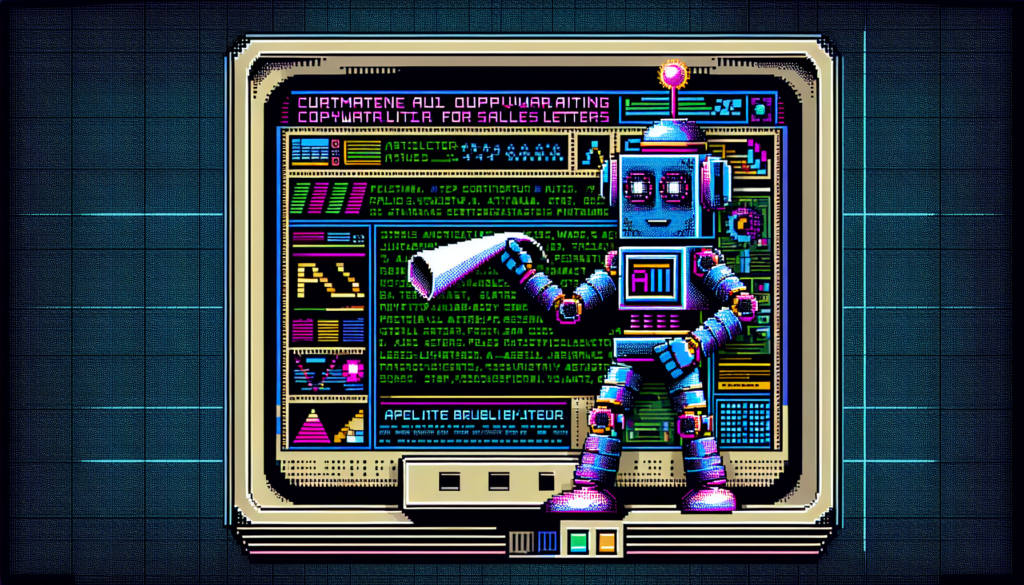
Thank you for making the letter generator more exciting and simple. I use an undetectable AI to explore different uses of AI tools.