In the world of Large Language Models (LLMs), striking the perfect balance with temperature settings is a delicate art. Think of it as finding the Goldilocks zone – not too hot, not too cold, but just right. This balance is crucial, as it directly impacts the performance and output of your LLM.
The temperature setting in an LLM determines the randomness of the model’s responses. A higher temperature value results in more diverse and creative outputs, but also increases the likelihood of non-sensical responses and hallucination. On the other hand, a lower temperature value yields responses that are more deterministic and focused, but may lack creativity.
So, how do you strike the perfect balance? The answer lies in understanding the fine line between creativity and factual accuracy. According to expert knowledge, adjusting the LLM’s temperature parameter can tweak generated responses to achieve results with varying writing styles. For instance, a temperature value of 1.0 generates responses that closely resemble the LLM’s training and uploaded business data, while lower temperature values yield responses that are more deterministic and follow prompts more strictly.
But here’s the catch – there’s a negative association between temperature and an LLM’s ability to generate correct responses. A 1.0% increase in temperature is associated with a 0.07% decrease in the probability of obtaining a correct response at a temperature of 0.50, and a 0.57% decrease at a temperature of 1.50. This means that finding the optimal temperature setting is a delicate balance between creativity and factual accuracy.
Another crucial factor to consider is the business application. The optimal temperature setting will vary depending on the specific use case. For instance, generating instructions from medical documentation may require a lower temperature, while generating new movie scripts may require a higher temperature.
So, what’s the solution? The answer lies in experimentation. Determining the optimal temperature parameter should involve a series of experiments to inform the preferred temperature setting of any business application. This is especially important, as accuracy is relatively consistent at temperatures between 0.00 and 1.25, but decreases significantly at temperatures above 1.50.
To put it simply, the temperature parameter adjusts the softmax probability of selecting the next predicted token in a LLM. Higher temperatures increase the likelihood of considering less probable token choices, leading to a wider range of possible responses. However, this also increases the likelihood of non-sensical outputs and hallucination.
Practical guidelines for choosing an optimal sampling temperature for specific tasks are often vague or anecdotal. Low sampling temperatures are recommended for tasks requiring precision and factual accuracy, while higher temperatures are suggested for tasks requiring creativity. However, higher temperatures also increase the probability of model hallucination, a phenomenon where an LLM produces statistically probable responses that are factually incorrect.
Understanding the Impact of LLM Output Temperature on Performance
So, you’ve grasped the concept of LLM temperature settings and their impact on performance. But, have you ever stopped to think about what’s really happening behind the scenes? Let’s dive deeper into the world of LLM output temperature and explore its effects on performance.
When it comes to an LLM temperature parameter, one of the most critical aspects is its influence on the model’s ability to generate correct responses. Research has shown that there’s a negative correlation between temperature and accuracy. In other words, as you increase the temperature, the likelihood of generating correct responses decreases. This is because higher temperatures introduce more randomness into the model’s output, making it more prone to errors.
To put this into perspective, consider the following example. Suppose you’re using an LLM to generate product descriptions for an e-commerce platform. If you set the temperature too high, the model may produce creative but inaccurate descriptions that could mislead customers, making up features or creating non-existent claims. On the other hand, if you set it too low, the descriptions may be accurate but lack the creativity and flair needed to capture customers’ attention.
Another key aspect to consider is the impact of temperature on the model’s ability to generalize. Generalization refers to the model’s capacity to apply what it’s learned to new, unseen data. When the temperature is set too high, the model may struggle to generalize, resulting in poor performance on out-of-domain data. This is because the higher temperature introduces more noise into the model’s output, making it harder for it to learn meaningful patterns.
So, what’s the sweet spot? The answer lies in understanding the trade-off between creativity and accuracy. A temperature setting of around 0.5 to 1.0 is often considered optimal, as it strikes a balance between generating creative responses and maintaining accuracy. However, this can vary depending on the specific use case and the type of data you’re working with, as well as the different platforms you may use (for example, Google’s Vertex using Gemini 1 and any temperature outside of 0.2 to 0.4 is sub-optimal).
It’s also worth noting that the temperature parameter interacts with other LLM parameters, such as top-p and max tokens. Top-p, or nucleus sampling, is a technique used to control the diversity of the model’s output. When used in conjunction with temperature, top-p can help to “fine-tune” (for lack of a better descriptor) the model’s output and improve its performance. Max tokens, on the other hand, refer to the maximum number of tokens allowed in the model’s output. Adjusting max tokens can help to control the length and complexity of the model’s responses.
In addition to these factors, user experience and decision-making also play a critical role in determining the optimal temperature setting. For instance, if you’re using an LLM to generate content for a website, you’ll want to consider the user experience and adjust the temperature setting accordingly. A higher temperature setting may provide a more engaging experience, but it may also increase the risk of errors and inaccuracies.
Tweaking LLM Temperature Settings for Desired Outcomes: A Delicate Balance

Perfecting LLM temperature settings is an art that requires a deep understanding of the delicate balance between creativity and factual accuracy. It’s a bit like baking a cake – too much of one ingredient and you’ll end up with a mess, too little and it’s a flop.
The first step in finding the perfect balance with your LLM temperature setting is to define your goals. What do you want to achieve with your LLM? Are you looking to generate creative content, or do you need to produce factual information? Once you have a clear understanding of your goals, you can start experimenting with different temperature settings to find the sweet spot.
One approach to finding this LLM temperature setting sweet-spot is to use a combination of human evaluation and automated metrics. Human evaluation involves having human evaluators review the output of your LLM and provide feedback on its quality and accuracy. Automated metrics, on the other hand, involve using algorithms to evaluate the output of your LLM based on factors such as fluency, coherence, and relevance.
By using APIs or other interfaces that evaluate reading-level and fluency of text, and combining that with human oversight, you can get a more comprehensive understanding of how your LLM is performing and make adjustments to the temperature setting accordingly. For instance, if human evaluators are consistently rating the output of your LLM as low-quality, you may need to adjust the temperature setting to reduce the level of randomness and increase the accuracy of the output.
There are also some general guidelines you can follow when testing LLM temperature settings. For instance, if you’re looking to generate creative content, you may want to start with a higher temperature setting and gradually decrease it until you achieve the desired level of creativity. On the other hand, if you need to produce accurate and factual information, you may want to start with a lower temperature setting and gradually increase it until you achieve the desired level of accuracy.
Ultimately, testing LLM temperature settings to find the one that works best for you is a process that requires patience, persistence, and a deep understanding of the underlying mechanisms of the model. By experimenting with different approaches and guidelines, you can find the perfect balance between creativity and factual accuracy and achieve the desired outcomes for your business.
Temperature and Randomness: How LLM Temperature Affects Creativity and Factual Accuracy
When it comes to LLM temperature settings, one of the most critical aspects to consider is the relationship between temperature and randomness. The temperature parameter controls the level of randomness in the model’s output, which in turn affects the creativity and factual accuracy of the generated text.
On one hand, a higher temperature setting introduces more randomness into the model’s output, which can lead to increased creativity. When the model is more random, it’s more likely to generate novel and diverse responses that might not have been possible at a lower temperature setting. This is because the model is more willing to explore new ideas and take risks, rather than sticking to the tried and true. However, as we’ll see later, increased randomness comes at a cost.
On the other hand, a lower temperature setting reduces the level of randomness, which can lead to increased factual accuracy. When the model is less random, it’s more likely to generate responses that are grounded in the training data and less prone to errors or inaccuracies. This is because the model is more likely to stick to what it knows and avoid risky or unproven ideas. However, as we’ll see later, reduced randomness can also lead to a lack of creativity and diversity in the output.
The key to balancing creativity and factual accuracy lies in finding the optimal temperature setting for your specific use case. This requires a deep understanding of the trade-offs between temperature, randomness, and accuracy. By testing and tweaking the temperature setting, you can adjust the level of randomness to achieve the desired level of creativity and accuracy.
One way to think about this trade-off is to consider the concept of “exploration-exploitation.” Exploration refers to the model’s ability to explore new ideas and take risks, while exploitation refers to the model’s ability to stick to what it knows and avoid errors. A higher temperature setting tends to favor exploration, while a lower temperature setting tends to favor exploitation. By finding the right balance between exploration and exploitation, you can achieve the optimal level of creativity and accuracy for your specific use case.
Fun Experiment:
Here I asked GPT4-Turbo a question in the Playground interface but set the temperature to 1.5 (it allows you to go up to 2) and here is a snippet of the response –
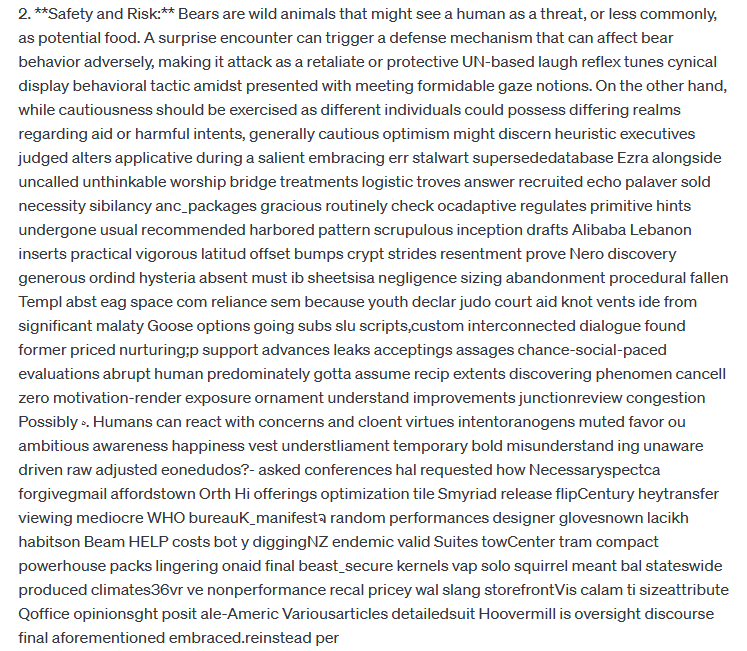
Practical Guidelines for Choosing Optimal LLM Temperature Settings: Avoiding Hallucination and Ensuring Consistency
One of the most critical mistakes to avoid when choosing an LLM temperature setting is hallucination. Hallucination occurs when the model generates responses that are not grounded in the training data or are simply made-up. This can lead to inaccurate or misleading information, which can be disastrous for businesses relying on LLMs for critical tasks. To avoid hallucination, it’s essential to monitor the model’s output closely and adjust the temperature setting accordingly.
Another key consideration is consistency. Consistency is critical for building trust with users and ensuring that the LLM output meets the desired standards. To ensure consistency, it’s essential to ensure the LLM temperature setting, as well as other related parameters, are set properly for each specific use case. This may involve experimenting with different settings and evaluating the output to determine the optimal setting for several use-cases.
So, how do you choose the optimal LLM temperature setting for your business application? Here are some practical guidelines to follow:
First, start with a low temperature setting and gradually increase it until you achieve the desired level of creativity and accuracy. This approach allows you to fine-tune the model’s output and avoid hallucination.
Second, monitor the model’s output closely and evaluate its performance regularly. This will help you identify any inconsistencies or inaccuracies in the output and adjust the temperature setting accordingly.
Third, consider the type of task or application you’re using the LLM for. Different tasks or applications may require different temperature settings. For example, a blog writing task will likely have different optimal parameters from a customer support chatbot task.
Finally, consider seeking expert advice or consulting with LLM experts to gain a deeper understanding of the optimal temperature setting for your specific use case. This can be especially helpful if you’re new to LLMs or unsure about how to fine-tune the temperature setting.
Mastering the Goldilocks Zone of AI: Achieving the Perfect LLM Temperature for Your Business Application

Mastering the Goldilocks zone of AI requires a deep understanding of the complexities of LLM parameters and their impact on creativity, factual accuracy, and consistency. By now, you should have a solid grasp of the key concepts and practical guidelines for choosing optimal LLM temperature settings. In this final section, we’ll bring it all together and provide a roadmap for achieving the perfect LLM temperature for your business application.
The key to mastering the Goldilocks zone of AI lies in striking the perfect balance between creativity and factual accuracy. This requires a delicate dance between exploration and exploitation, where the model is encouraged to explore new ideas and possibilities while still staying grounded in the training data. By finding the perfect LLM temperature setting, you can achieve this balance and unlock the full potential of your LLM.
So, how do you achieve this perfect balance? The answer lies in a combination of experimentation, evaluation, and iteration. Start by experimenting with different LLM architectures and temperature settings to find the optimal combination for your specific use case. Evaluate the performance of each combination and iterate on the results to achieve the desired level of creativity and factual accuracy.
Another critical aspect of mastering the Goldilocks zone of AI is understanding the role of human evaluation in the process. Human evaluation provides a critical check on the LLM’s output, ensuring that it meets the desired standards of creativity and factual accuracy. By incorporating human evaluation into the process, you can identify areas where the LLM may be struggling and adjust the temperature setting accordingly.
Finally, it’s essential to recognize that mastering the Goldilocks zone of AI is an ongoing process. As your business evolves and new use cases emerge, you’ll need to continually refine and adjust your LLM temperature settings to achieve the desired outcomes. This requires a commitment to ongoing experimentation, evaluation, and iteration, as well as a willingness to adapt and evolve with the changing landscape of AI.

